


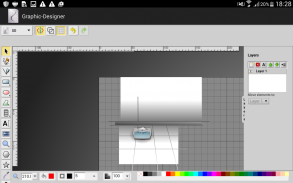



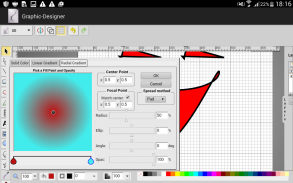
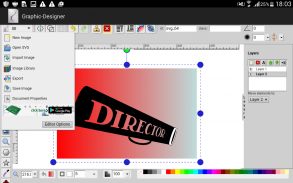
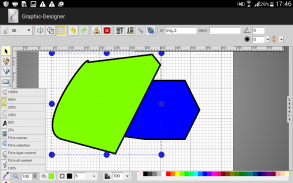
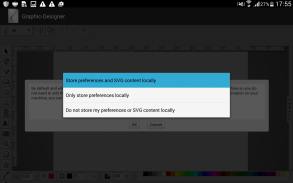
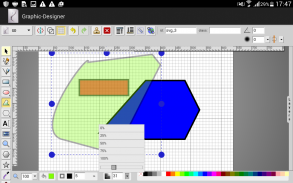
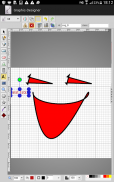

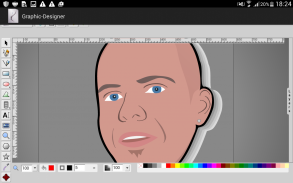



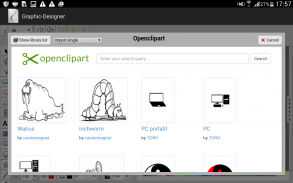


Your Graphic Designer

Description of Your Graphic Designer
Your Graphic Designer is a vector graphics editing application available for the Android platform, designed to facilitate various drawing operations and graphic designs. The app caters to a wide range of users, from those who enjoy free-hand drawing to those who require precise shapes and text styling. Users can download Your Graphic Designer to create illustrations, diagrams, and other artistic projects with ease.
This application supports an extensive suite of drawing tools, allowing users to engage in free-hand drawing alongside creating lines, polylines, rectangles, squares, ellipses, circles, polygons, and curved paths. Additionally, stylable text can be incorporated into designs, making the app versatile for various graphic needs. Users can also import raster images to enhance their projects, providing further creative possibilities.
The functionality of Your Graphic Designer extends to essential editing capabilities. Users can select, move, resize, and rotate their drawings or elements within their designs. The app includes features for undoing and redoing actions, which is particularly useful during intricate design processes. A color and gradient picker is available, enabling users to choose from a wide range of colors and gradients to apply to their designs.
For organizational purposes, the application allows users to group and ungroup elements, as well as align them for a more polished appearance. Zoom capabilities are integrated into the app, which helps users work on details without losing overall context. The inclusion of layers further assists in managing complex designs, allowing users to merge layers or duplicate them as needed.
Your Graphic Designer offers conversion of shapes to paths, enabling more advanced editing options. The wireframe mode provides a minimalist view, which can be beneficial for users focusing on layout rather than aesthetics. Users can save their drawings in SVG format, ensuring compatibility with other graphic editing tools and allowing for easy sharing and collaboration.
The app includes features for linear and radial gradient picking, giving users the ability to create gradient effects that enhance their designs. With a user-friendly interface, it also provides a view and edit option for SVG source, allowing users to make precise adjustments to their vector graphics. The application supports UI localization in multiple languages, making it accessible to a global audience.
The canvas is resizable, accommodating various project sizes and allowing users to change the background according to their preferences. Dialogs within the app are draggable, providing an adaptable workspace tailored to user needs. The interface includes resizable UI elements, such as SVG icons, enhancing usability across different devices.
Your Graphic Designer supports the opening of local files, which streamlines the workflow for users who need to access existing projects. Importing SVG files into the drawing workspace is a straightforward process, allowing for seamless integration of pre-made graphics. Connector lines and arrows can be added to designs, which is particularly useful for creating flowcharts and diagrams.
For users who prioritize smoother freehand paths, the application incorporates features that enhance the quality of freehand drawing. Editing outside the canvas is another unique aspect, providing flexibility in design adjustments. Users have the ability to add and edit sub-paths, as well as select multiple path segments at once, facilitating intricate design work.
Support for foreign markup, such as MathML, expands the app's capabilities, allowing users to incorporate mathematical notations into their designs. The eye-dropper tool enables quick color sampling from the canvas, which can enhance efficiency during the design process. Stroke line join and line cap options are also available, giving users control over the appearance of lines in their illustrations.
The app features an image library and a shape library, which includes electronics symbols, making it suitable for various professional and educational applications. Users can take advantage of gridlines and the snap to grid feature, which aids in maintaining alignment and consistency throughout their designs. Merging layers and in-group editing options further streamline the design process, allowing users to work more effectively.
The ability to export designs as PNG and PDF formats ensures that users can share their work in widely accepted file types. Configurable options within the app provide customization, allowing users to tailor settings to their workflow preferences. The app is a comprehensive tool for both casual users and professionals alike, offering a robust platform for creative expression and design.
Your Graphic Designer presents a multitude of features that cater to various graphic design needs, making it a valuable asset for anyone looking to create and edit vector graphics on their Android device. With its diverse tools and user-friendly interface, the application stands out as a practical choice for graphic design enthusiasts and professionals.

























